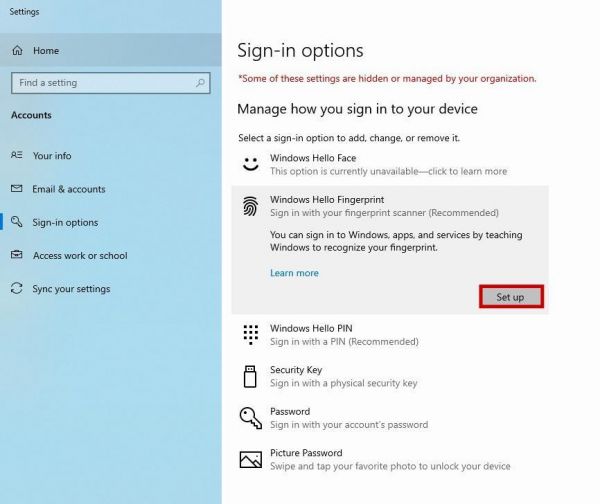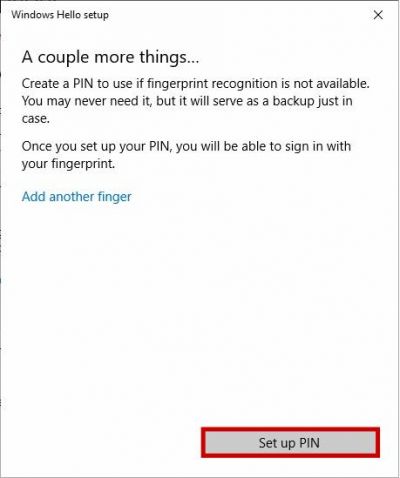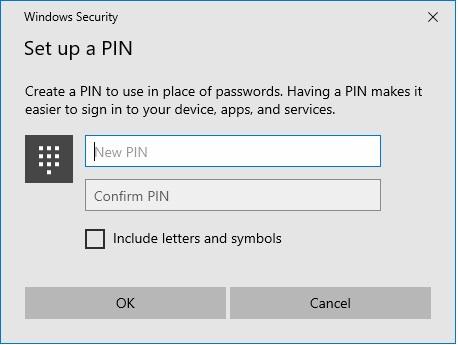Public:HowTos:Windows Hello Fingerprints
Jump to navigation
Jump to search
Set up Windows Hello Fingerprint in Windows 10
- Open Settings' in Windows 10
- Click Accounts
- Click Sign-in Options'
- Under "Manage how you sign in to your device", select Windows Hello Fingerprint
- Confirm your account password
- Touch the fingerprint sensor as indicated
- Continue with the on screen instructions to record your fingerprint
- Click Set up PIN
To log into this machine with your fingerprint place the finger you registered on the reader and the computer will log you in.