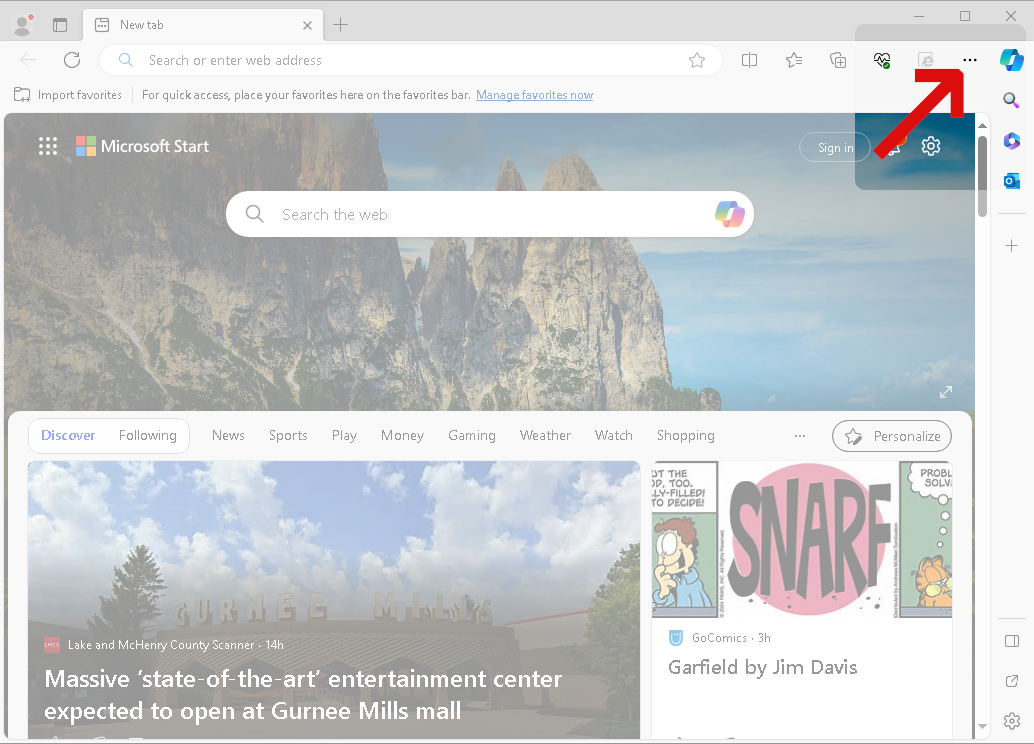Public:HowTos:Clear Internet Explorer Cache for OneSite: Difference between revisions
Jump to navigation
Jump to search
No edit summary |
No edit summary |
||
| Line 7: | Line 7: | ||
2. Click on the 3 dots in the upper right hand corner: | 2. Click on the 3 dots in the upper right hand corner: | ||
[[File: 1. | [[File: 1.PNG]] | ||
3. Click on "Settings": | 3. Click on "Settings": | ||
Revision as of 16:04, 8 February 2024
This is a brief tutorial on how to clear your cache for Internet Explorer in Edge for OneSite:
1. Open Edge:
2. Click on the 3 dots in the upper right hand corner:
3. Click on "Settings":
4. In the upper left, in the search bar, type "cache" and from the results make sure you're clearing the "Internet Explorer" settings:
5. The top 3 boxes should be checked by default, if they are not checked, make sure those boxes have checks in them and click "Delete"